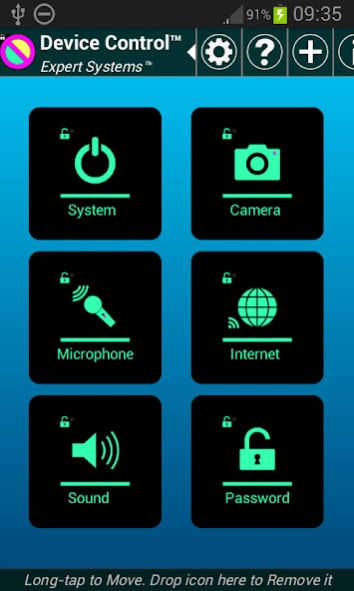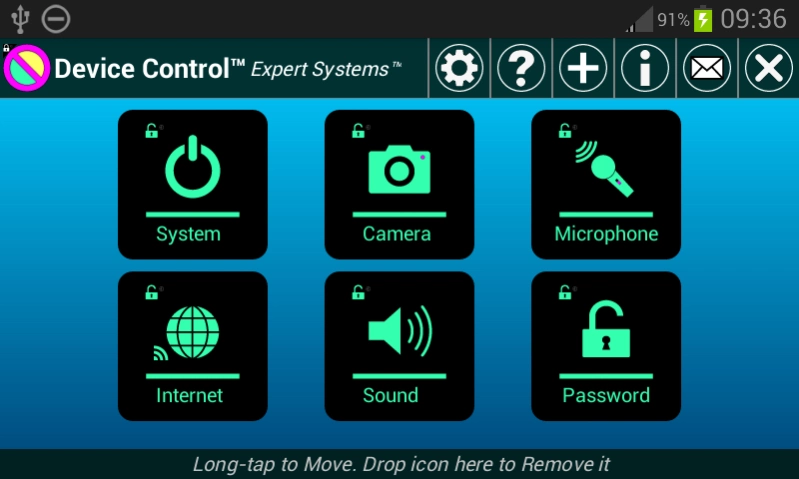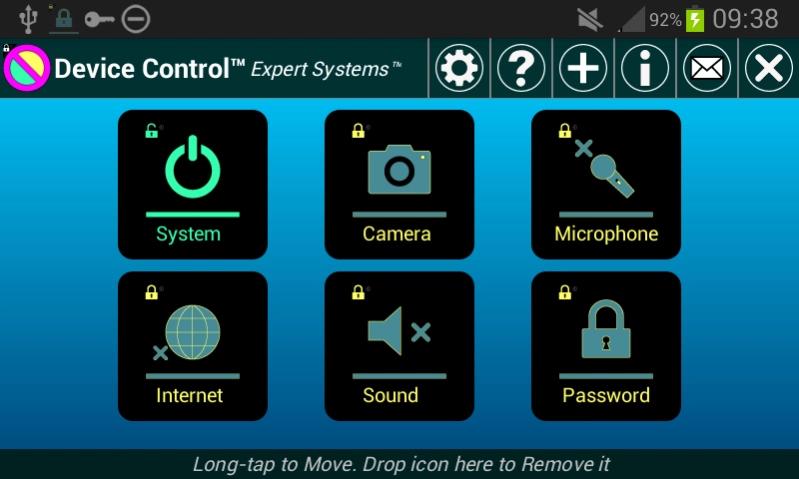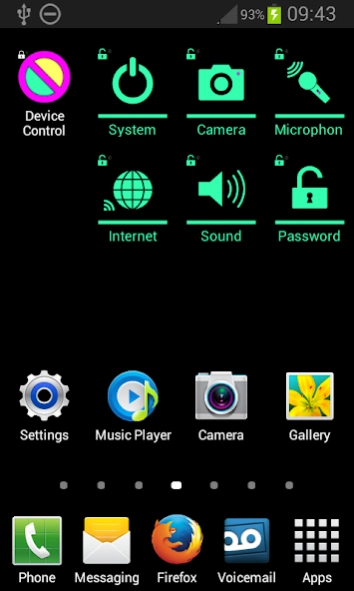Device Control 3.2.825
Free Version
Publisher Description
Device Control - Block secret recording and tracking. Control your security and privacy.
Stop secret recording and tracking. Control your security and privacy.
-- This app blocks the microphone, camera, internet, sounds ,
to prevent secret recording of voice, phone calls, photos, videos,
and blocks access, data transfer, ads, tracking of location and use,
by hackers, malicious apps, spies, government, companies, data collectors,
and anyone without your permission.
Note: To Uninstall you must Deactivate this app first.
DO NOT INSTALL if you cannot follow these instructions.
"Device Control" app provides controls not available on most devices:
1. System Lock : Locks the System & Power Saver Privacy Lock (WiFi, Bluetooth).
2. Camera Lock : Blocks all Cameras. Blocks photo and video recordings. (+)
3. Microphone Lock : Mutes the Microphone. Blocks microphone recordings. (+)
4. Internet Lock : Blocks Internet access. Stops Wifi and Mobile Data traffic. (+)
5. Sound Lock : Blocks all Sounds & vibration. Blocks sound control keys. (+)
6. Telephone Lock : Blocks the Telephone. Blocks calls and messages. (+)
7. Password Lock : Protects access to this app and widget locks. (+)
(+) (Optional purchase items).
This app is useful to :
-- Avoid secret recording, tracking, hacking, data transfer, ads.
-- Protect privacy and security.
-- Reduce data usage and bandwidth charges.
-- Prevent unauthorized use of functions by others.
-- Extend / prolong battery life, reduce energy use.
-- Avoid accidental and "pocket" recording.
-- Ensure complete silence when needed.
What is included :
++ FREE " System Lock " with " Power Saver Privacy Lock ".
(+) Other locks can be purchased in the app.
-- Note:
Prices in the app are only estimates.
Actual Store prices are currently 2x more than app estimates.
-- Note: Most of "free" apps make you pay
by displaying annoying, intrusive and insecure ads.
Many apps also collect and sell your personal data.
Proper privacy and security are almost never free.
App privacy and security :
++ This app does not have access to your photos or data.
++ This app does not collect your personal data.
++ This app does not send any data from your device.
++ This app does not have access to the Internet.
++ This app does not display marketing ads.
How to use :
-- To lock or unlock any function, tap its lock icon (or widget.)
"Device Control" app will immediately lock or unlock that function.
This app will maintain the lock state indefinitely until you change it,
even if the device is restarted or turned off.
-- Lock the " Password " lock (or widget) to prevent others
from using this app and changing the app or locks.
App features :
-- Quick: Instantly lock and unlock with lock widgets.
-- Easy: Lock several functions with one touch.
-- Friendly: Detailed searchable help documentation.
-- Flexible: Most app settings can be changed.
-- Modern: Designed for tablets and multi-window devices.
-- Reliable: Works with most standard phones and tablets.
Notes :
-- Device Administrator permission:
This app uses the Device Administrator permission, which is required for:
- System Lock force-lock.
- Camera Lock disable-camera.
- Password Lock force-lock.
Help :
-- For questions or issues, see "Help" (?).
-- For more help, send "Mail" from the app.
-- If you like this app, please rate it.
Thank you.
Benefits: Stop tracking, avoid ads.
Block camera and video. disable microphone.
Firewall, block data, disable wifi.
Silence sounds, mute speaker.
Lock phone, block messages.
Stop malware, hackers, spies, virus. Save battery.
Copyright (C) 2020 Leo R.
App purchases are final and non-refundable.
About Device Control
Device Control is a free app for Android published in the Office Suites & Tools list of apps, part of Business.
The company that develops Device Control is Expert Systems Co. The latest version released by its developer is 3.2.825.
To install Device Control on your Android device, just click the green Continue To App button above to start the installation process. The app is listed on our website since 2017-08-14 and was downloaded 1 times. We have already checked if the download link is safe, however for your own protection we recommend that you scan the downloaded app with your antivirus. Your antivirus may detect the Device Control as malware as malware if the download link to leo_r_com.devctl is broken.
How to install Device Control on your Android device:
- Click on the Continue To App button on our website. This will redirect you to Google Play.
- Once the Device Control is shown in the Google Play listing of your Android device, you can start its download and installation. Tap on the Install button located below the search bar and to the right of the app icon.
- A pop-up window with the permissions required by Device Control will be shown. Click on Accept to continue the process.
- Device Control will be downloaded onto your device, displaying a progress. Once the download completes, the installation will start and you'll get a notification after the installation is finished.